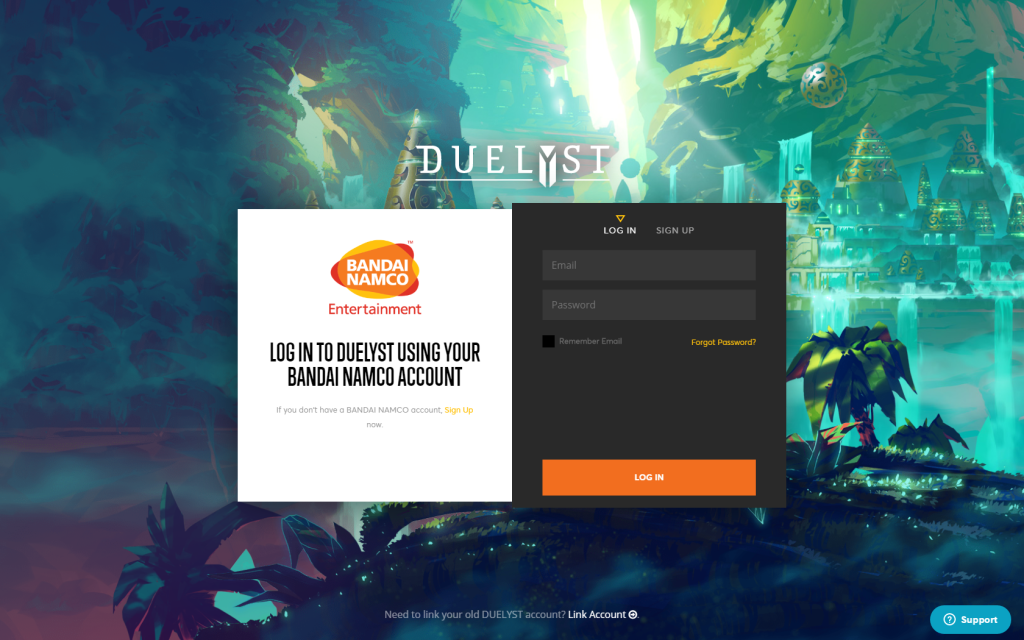Account Linking
Account Linking
Hey there Duelyst fans – we recognize that account linking sounds like a scary process. With this article we’re hoping to help players from all backgrounds, people with existing BNEA accounts or those who’ve never had one!
The Homepage
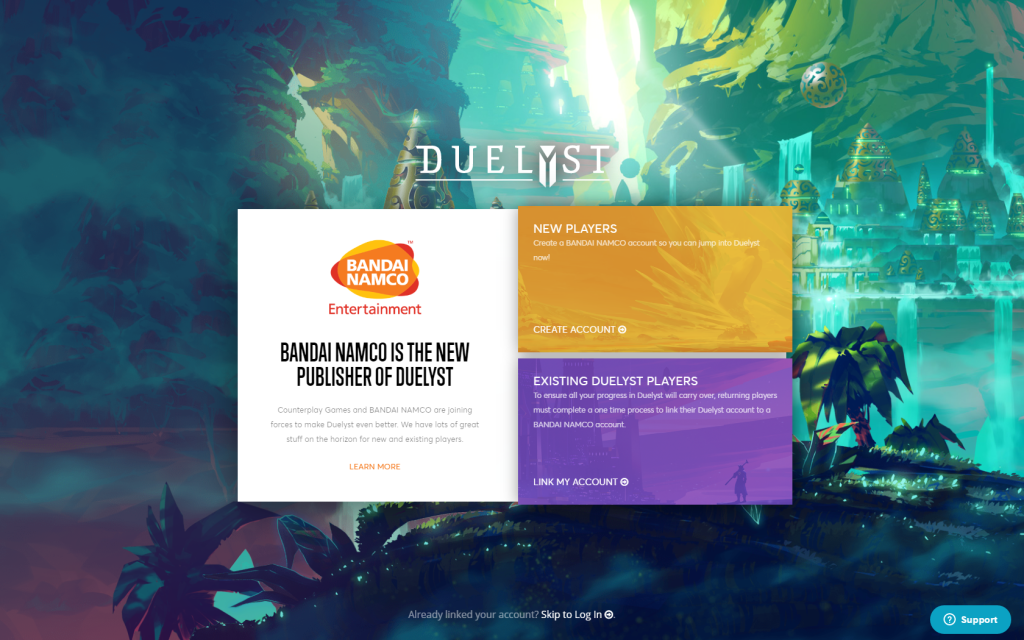
We tried to simplify the account linking to make it as painless as possible. If you’re an existing Duelyst player, you’ll want to start on Existing Duelyst Players to either create a BNEA account or connect an existing one.
Link my Account
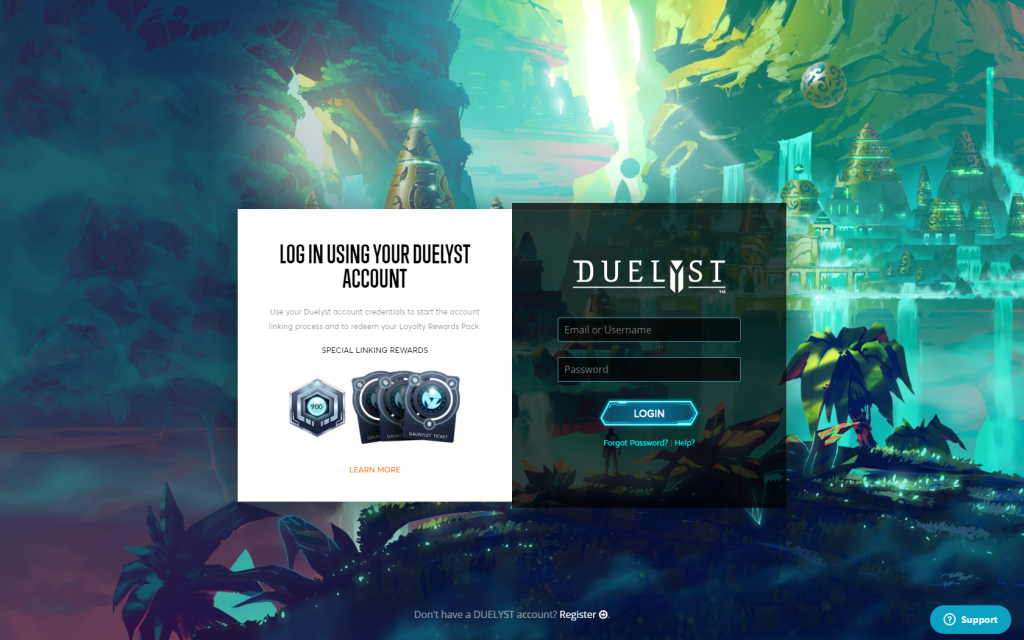
If you’re an existing fan you probably have an account you want to link up. In this case, go ahead and sign in with your old Duelyst credentials.
This will take you to our new BNEA account Sign-Up page.
Linking without an existing BNEA account
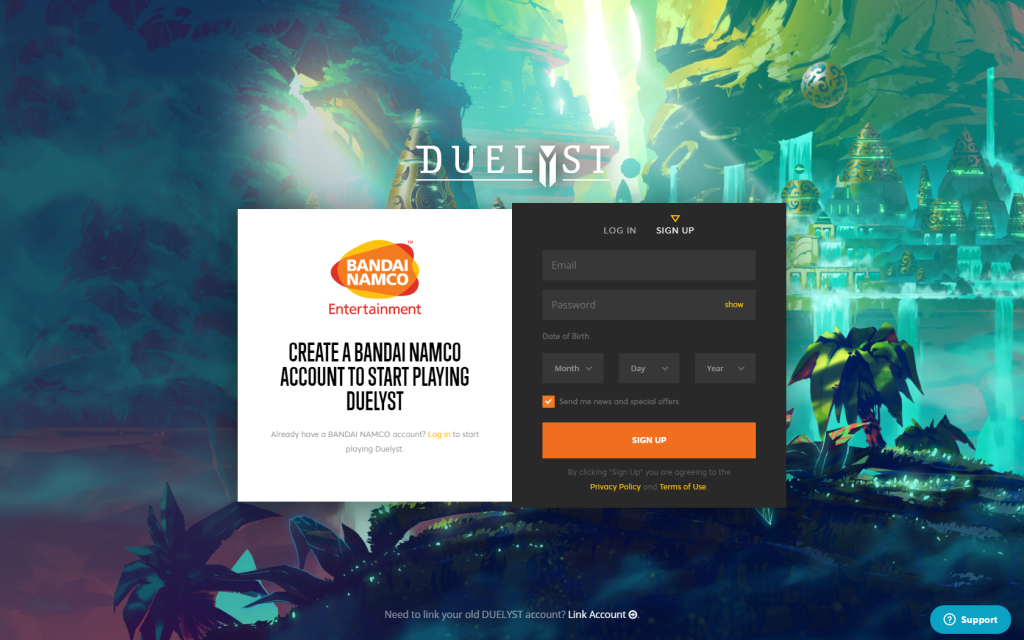
If you already created a BNEA account, switch to the Log In tab and use your existing BNEA credentials. Once you’ve logged in with your BNEA account, both accounts will be connected!
Account Link Successful!
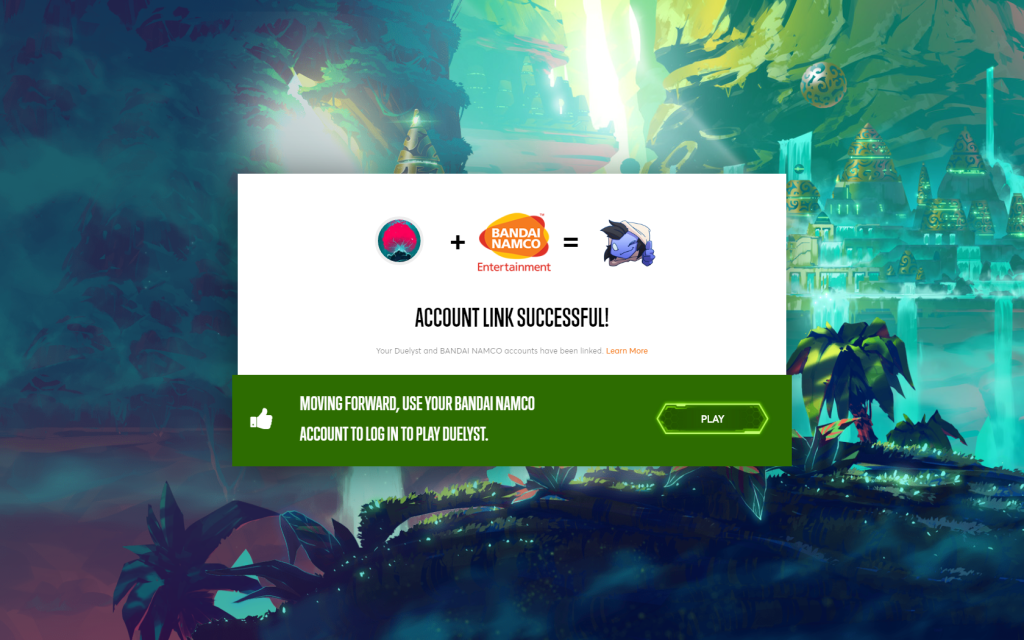
Whether you created a new BANDAI NAMCO account or used an existing one – once you’ve merged accounts you’ll be greeted by a link success screen.
New to Duelyst?
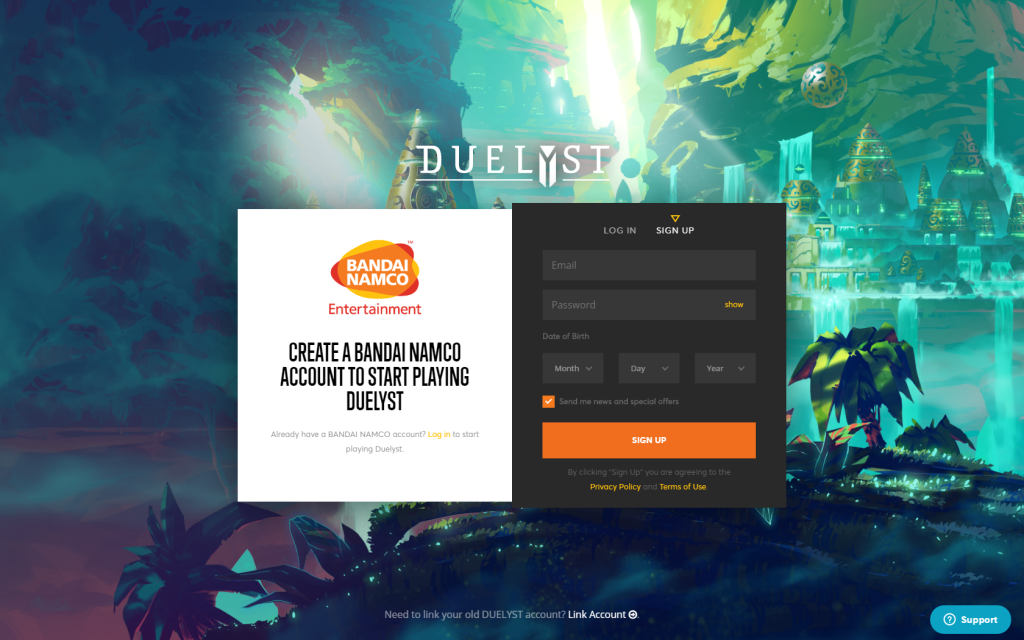
If you’re new to Duelyst, welcome! Simply use the Sign-Up tab to create a BNEA account and you’re ready to go.
Log In
After you’ve set up your BNEA account, logging in to play Duelyst will now be done through the Log In tab using your BNEA credentials.