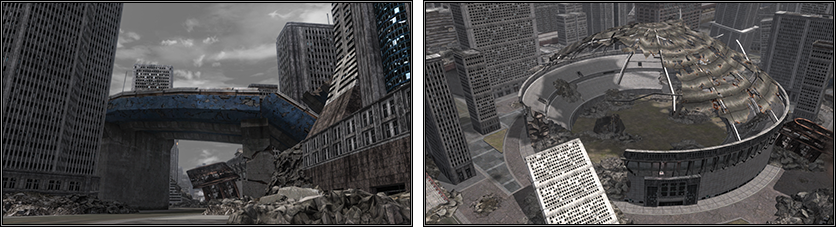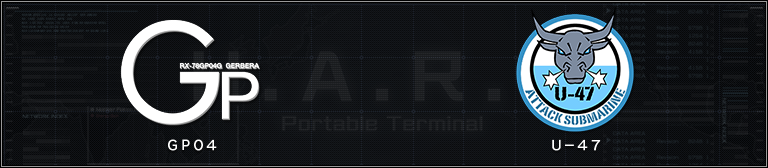GBO2 Content Update (Ver.0119)
Map Related Updates
New Map - City Ruins
- Pilot’s respawn position at all waypoint bases has been adjusted in the following map.
- Impact Site, Port Base, Tropical Desert, Deserted City, Mountain, Dark Space
- Adjustment on the direction of the WAPPA near waypoint base C of “Impact Site”
- Adjustment on suppression range at “Port Base” relay point B
- Adjustment on MS respawn position at “Tropical Desert” waypoint base C and D
- Adjustment on suppression range at “Resource Satellite” waypoint base A◎Adjustment on the respawn position at “Training Ground” base
Game Updates
Individual Performance Calculation Updates
- Introduction of “Standard Results” in the battle result
- With the introduction of Standard Results into the battle results, the overall individual ranking is determined by the sum of deviation values based on the scores of all participants.
- Standard Results can be check by pressing the □ button on the individual battle results screen.
- Current method to determine the overall individual ranking
The total number of each item on the individual results screen is determined by comparing with the other sortie members.
- Method to determine the overall individual ranking after the update
Standard Results is calculated based on each item score of all sortie members, with the total value is compared and determined.
- A “Destruction Bonus” is now added to the bomb installers when a base is destroyed during a battle
- In the case where a base is destroyed by an attack, the base destruction bonus will be added to the pilot who deals the most damage.
- In the case where a base is destroyed by an attack, the base destruction bonus will be added to the pilot who deals the most damage.
- The calculation formula for base destruction score has been changed with the addition of base destruction bonus.
- With the change in the calculation formula, the bomb installer or the highest damage dealer will be able to earn more scores than before.
- *Team score obtained from base destruction is remained the same.
- When a bonus is added to the obtained score during a battle, a multiplier such as “x 3” is displayed on the obtained score.
- After the multiplying factor is displayed, the calculated score is displayed accordingly.
- Bonus scores are as follows.
- Basic
- Destroy the base with less than 2 minutes remaining
- Ace Match
- Ace destroys opponents MS (including opponents ace)
- Ace assists in destroying MS (including opponents ace)
- Other pilots aside from the ace destroys the opponents ace
- Other pilots aside from the ace assists in destroying MS
- Weekend Battles “Shuffle Target”
- Target destroys enemy MS
- Target assists in destroying MS
- Destroy opponents targets
- Assists in destroying opponents MS
- Basic
- Scores can now be obtained when neutralizing a waypoint basethat is controlled by the enemy forces during battle.
- The score obtained will be “50” points, the same as when taking control.
Update to Controls / Buttons
- Special actions that can be performed by pilots during battle is divided by long pressing the 〇 button and □ button.
- Special action with 〇 button
- Boarding an MS
- Boarding other units (WAPPA, etc.)
- MS request
- Special action by long pressing the □ button
- Request support
- Bomb deploying
- Bomb defusing
- MS capture
- Special action with 〇 button
- The custom part that shorten reload time for beam rifle changed from “Auxiliary Generator” to “Quick Loader”
- With the above changes, the description of “Auxiliary Generator” and “Quick Loader” have been updated.
- Melee Weapon: GP01 BEAM RIFLE
- Gundam GP01, Gundam GP01Fb
- Sub Weapon: STAMEN BEAM RIFLE
- Gundam GP03 Stamen
- Sub Weapon: GP04 BEAM RIFLE
- Gundam GP04
- Gundam GP04
- Melee Weapon: GP01 BEAM RIFLE
- With the above changes, the description of “Auxiliary Generator” and “Quick Loader” have been updated.
- With the above changes, the description of “Auxiliary Generator” and “Quick Loader” have been updated.
- Allies information ON/OFF switch during battle has been changed from pressing L3 button to a long press of L3 button.
- Adjustment on the display position of unit marker displayed during battle.
Unit Related Updates
- Regarding some MS that has “Tackle Power Increase Effect” set internally, a new skill “Shield Tackle” has been added to make it easier in identifying which MSs have this effect.
*Implemented as skill, the effect is unchanged*- General Units
- Gundam Ez8
- GM Sniper II [White Dingo]
- GM [White Dingo]
- G-Line Standard Armor
- Slave Wraith
- Pale Rider [Ground Heavy Arms]
- Gundam Ground Type
- GM Ground Type [08MS]
- Raid Unit
- Gelgoog M
- GM Striker
- GM Striker Kai
- G-Line Assault Armor
- G-Line Light Armor
- Zudah
- Blue Destiny Unit-1
- Support Unit
- Zaku I Commander Type
- Gundam Ground Type [WR]
- General Units
Network Related
- In the custom match, the team composition by the host is now displayed in the chat log.
- In case of composition randomly: [ Teams are organized automatically ]
- In case of composition by one or more hosts: [ Teams are organized by the host ]
Database Related
- The position of the database history has been changed.
- Database > The position of “History” in the play data has been moved directly under the database.
Other Updates
- Standard text has been added to chat list that can be used in base camps and sortie preparation rooms
- Actions can now:
- Be used on a general unit
- Be used on a support unit
- Be used on a raid unit
- Be used on another unit
- Actions can now:
- Improved loading process after requesting Supply Drop, making the dropped item animation more smooth.
- The number of accessories that can be used on “T-Shirt: PMU 01” was increased.
Application Data Updates
- New materials for exchange have been added to the Recycle Counter.
- Information on some of the newly added materials
- New Units
- ★★★Gundam Unit 5 LV1
- ★★★Gundam Pixie LV3
- ★★Zaku II FS (SM) LV3
- New Weapons
- ★★90mm Submachine Gun x2 LV3
- The materials mentioned above will definitely be available at the Recycle Counter for two days from 10/30/2019 (THU) to 10/31/2019 (FRI).
- New Markings
- ★★GP04
- ★★U-47
- New Units
- Materials for exchange have been added to the DP Exchange Counter.
- New Units
- ★★★Mudrock LV1
- New Weapons
- ★★GOGG IRON NAIL LV2
- ★TWIN ABDOMINAL MEGA P.C. LV2
- *GOGG IRON NAIL and TWIN ABDOMINAL MEGA P.C. are exchange materials for DP only.
- *The above main weapon will remain in the DP Exchange Counter even after the end of the campaign period.
- New Units
- Information on some of the newly added materials
Happy Halloween Campaign!
- For More Details on the Happy Halloween Campaign, click HERE
. - Supply Drop Lineup Update *For more details please click HERE.
- Some materials have been removed from the supply drop lineup. For more details please click HERE.
This Week's Weekend Battle Schedule
| Weekend Battle Schedule | Special Rules |
|---|---|
| [PDT] 10/31/2019 (THU) 12:00 – 11/1/2019 (FRI) 11:59 [CET] 10/31/2019 (THU) 20:00 – 11/1/2019 (FRI) 19:59 | Simple Battle |
| [PDT] 11/1/2019 (FRI) 12:00 – 11/2/2019 (SAT) 11:59 [CET] 11/1/2019 (FRI) 20:00 – 11/2/2019 (SAT) 19:59 | Target Shuffling |
| [PDT] 11/2/2019 (SAT) 12:00 – 11/3/2019 (SUN) 11:59 [CET] 11/2/2019 (SAT) 20:00 – 11/3/2019 (SUN) 19:59 | Simple Battle |
Fixes
- Battle Related
- Fixed a rare case where damage reaction would not occur when the attack overlapped during battle
- The bug of “unexpected damage reaction” that occurred due to the fix above was also fixed.
- Fixed a bug when fighting with a camera set up or down on the space map would show different result.
- Fixed a case when it was not possible to cancel movement after an attack due to sudden rise and fall when using the “HYPER HAMMER” on the space map.
- Fixed a bug where MS captured in certain situations would not self-destruct and receive no damage during battle.
- Fixed the problem when the score may not have been given to the player who controlled the waypoint base in certain situations during the battle.
- Corrected the display timing of the ASL and lock-on range when switching weapons during battles, emergency evade, etc.
- Fixed in Basic rule, when two players tried to deploy/defuse bombs at the same time, it would cause unnatural action.
- Fixed in ace match rule, when assist bonus was not applied correctly to assist score in battle result.
- Fixed a bug which was caused from shooting in a direction different from the direction the AI of the enemy MS was facing in the free practice.
- Fixed an issue where the AI of the enemy MS at the relay point on certain maps would not work in the free practice.
- Fixed an issue in the free practice, when the controller vibration would continue when the OPTIONS button is pressed under certain circumstances.
- In the free practice, when the enemy AI was turned on and “Inside the Space Fortress” was started, the enemy MS at the waypoint base A would be attacked immediately after the start, so the enemy MS was moved to the waypoint bases B and D, respectively.
- Fixed the problem that the pursuit assist was added to unintended targets.
- Fixed issue in such cases where high-speed movement and rapid ascent / descent could not be performed after performing certain actions in MS equipped with both the skills “High-Spec AMBAC” and “Thruster Control System”.
- Fixed a FPS drop when the “Gyan Eos” melee attack was used with an enemy MS melee attack.
- Fixed a FPS drop when turning the camera while using armaments such as “HEAT ROD” and “HYPER HAMMER”.
- Map Related
- Fixed issue with area where one could get out of the map at “Port Base”.
- Fixed the non-movable parts displayed on the map of the respawn screen at “Port Base”.
- Fixed some of the chimney textures in the “Port Base”.
- Corrected the hitbox of some objects in “Port Base”.
- Adjusted the brightness of beams and verniers to be the same as other space maps in the “Space Fortress Interior”.
- Fixed a problem where pilots would get stuck in textures in the base of the space map “Columbus”.
- Paint Related
- Fixed a bug where the color of MS in the sortie demo scene becomes the one before the change for a moment.
- Fixed an issue where SE would not be palyed when selecting MS with skill “Transform” and entering OPTIONS button.
- Fixed issue in paint, when the MS model color displayed on the right side of the screen while selecting an MS sometimes changed to a color that was not set.
- Fix to the wrong color scheme of the front armor of “Blue Destiny Unit-3”.
- Unit Related
- Fixed an issue with “Gatsha” main weapon “SPECIAL HAMMER GUN”, where it would continue to rotate on the back of the unit.
- Fixed the bug that the model of “ZAKU MACHINE GUN” of “Zaku I (GS)” would not be displayed when it is not used in battle.
- An issue was fixed that occured in “GM Command (Space Type)” that would cause unnatural display when moving backward at high speed.
- Fixed unnatural camera movements on battle result screen in case of defeat while using “Zock”.
- Fixed issue where the model sometimes collapsed when capturing “Zock” from a distance during battle.
- Fixed the problem that allowed to equip the barrel of the main armament on the shoulder of the MS when using “135mm ANTI-SHIP RIFLE” and “95mm SNIPER RIFLE.”
*The description of the Pail Rider Cavalry “HADES-E Ability Boost” will be revised in an update file scheduled for delivery in November.
- Network Related
- Fixed a bug when player could not enter a room under certain circumstances when creating a room with an account with chat restrictions as the host.
- In the custom match, the wrong dialog would be displayed when trying to join a full room.
- Fixed cases when a penalty would be given when entering the room under certain circumstances.
- In the rating match or quick match, during a specific operation “Logout from PS4” would not disconnect the player from the room.
- On the game mode selection screen of the sortie reception, only rank matches with units of less than milliseconds would be displayed for matches with the remaining 3 minutes countdown.
- When performing session play from a PS4® party, the private room setting could be canceled in the special room setting when creating a room.
- Customization related
- In the customization screen, when MS with skill “Transformation” was selected by a specific operation, there was a case where a difference in parameter display would occur.
- Other
- Fixed an issue when promotion would be displayed in the HARO alert, even though promotion was already achieved.
- When upgrading from LV1 to LV2 of each rank, the required experience value displayed on the battle result screen was incorrect. .
- Fixed an issue when a bonus item in a Supply Drop, would be different from what it was shown.
- In the marking that can be equipped on the pilot’s head accessory, there was a case where a part of the equipped mark would be displayed in black.
- H.A.R.O.>In the H.A.R.O. > pilot screen, accessories that cannot be equipped would be diplayed on the model to the right when selecting wares.
- Fixed an issue when chat during battle would be out of frame in case of the language setting being set to “English.”
- Fixed an issue when an option for inviting players would not be displayed in certain language settings
Updating game data
- Start MOBILE SUIT GUNDAM BATTLE OPERATION 2 from the PlayStation®4 home screen.
If you are connected to the Internet, the latest version will be downloaded automatically.
- When the update is completed successfully, the [ver. Information] displayed in the upper right of the [H.A.R.O. screen] is updated.
If the [ver. Information] is old, please try again later.
Please note that players with different [ver. Information] will not be matched together.
©SOTSU・SUNRISE