Introducing Diamonds
Introducing Diamonds
We’re introducing a new virtual currency to Duelyst called Diamonds. We are reorganizing the orb packages, which means that the minimum number of orbs that can be purchased for Diamonds will be increased slightly. This move to Diamonds allows us to offer discounts (previously not possible) to our players on an ongoing basis. We can now introduce periodic discounts of both in-game items and the currency itself. The price of Gold or crafting cards with Spirit will remain the same, so your banked up currency hasn’t changed in value!
Purchasing Diamonds

There are two main methods of purchasing Diamonds. In the Armory the most direct method is to click the Diamond section located on the left-hand side panel. Clicking anywhere on the Diamond bar will open up the purchase screen. This is also the location where you can quickly view how many Diamonds you have stored on your account.
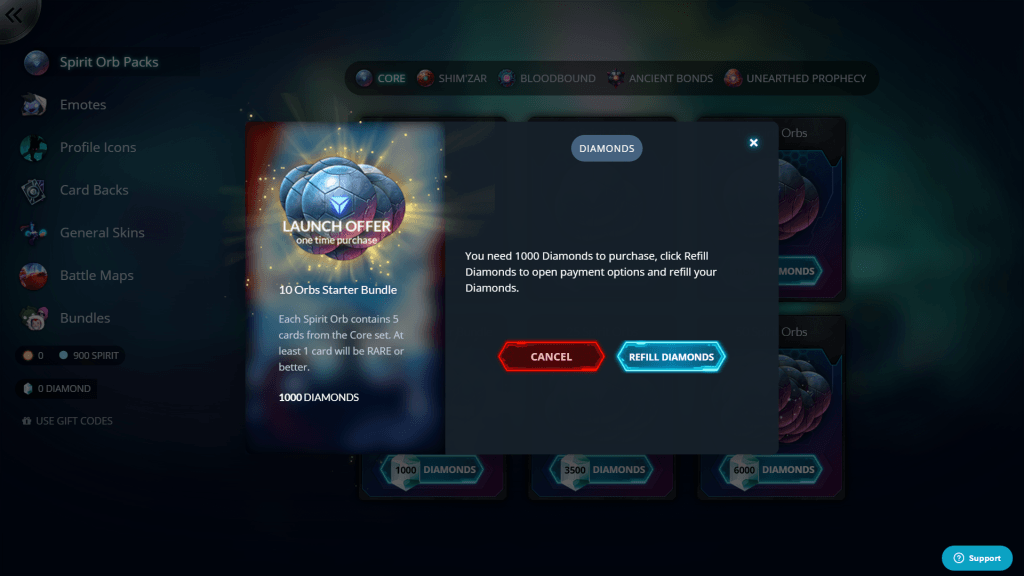
The alternative method is to refill Diamonds through any purchase screen: if you’re lacking Diamonds you will be able to refill on the purchase screen. This screen is available through the Armory or during a game for emotes!
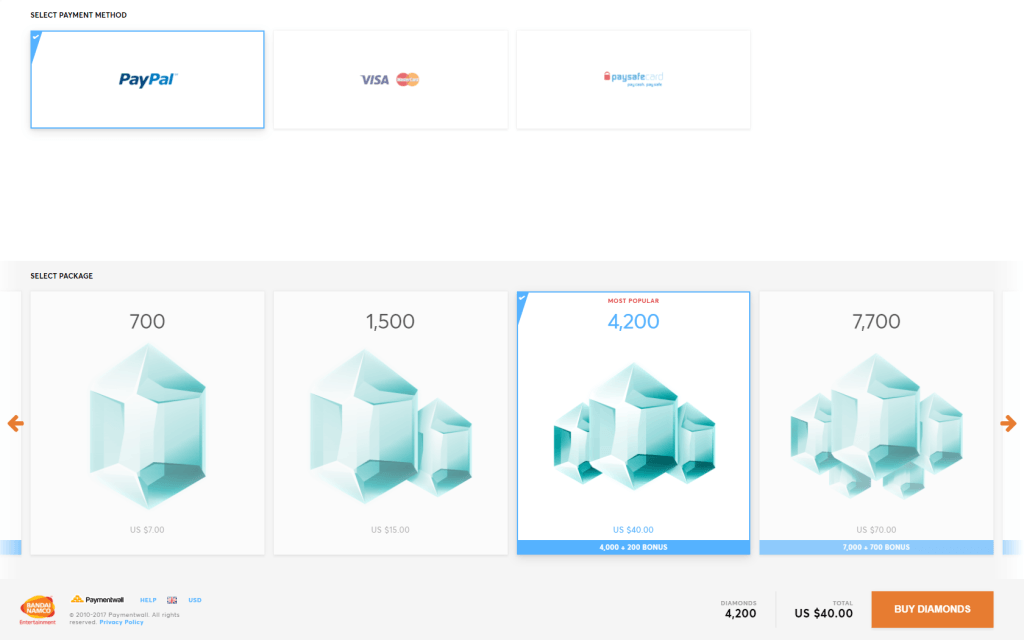
Either of these methods will forward you to this new store page. Through here, you can select your Payment Method and Package. Once you’re ready, click the “Buy Diamonds” button on the bottom right corner and start enjoying more Duelyst!