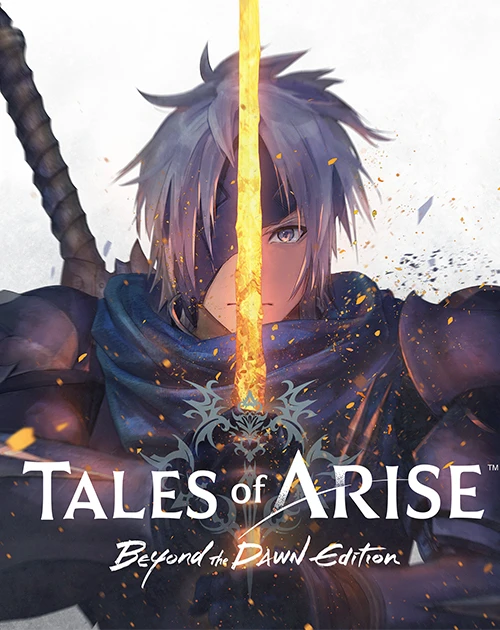Tales of Arise - December Update - Save Data Transfer
About Save Data Transfer
Information about the save data transfer
After downloading this patch, you will be able to transfer current gen save data (PS4/Xbox one) to next gen (PS5/Xbox S|X). There will be new options to choose from on the title screen (SAVEDATA UPLOAD & SAVEDATA DOWNLOAD).
Please note the following:
- It is not possible to transfer saved data created on the PlayStation®5 or Xbox Series S|X version to the PlayStation®4 or Xbox One version.
- The transfer of saved data can only be done in-game.
- In order to transfer saved data, you must have the latest version of the game.
- This game is not compatible with Smart Delivery.
- In order to transfer data, you must have a network connection.
Uploading data from the PlayStation®4 or Xbox One version
To transfer your saved data, you must upload your saved data on PlayStation®4 or Xbox One first.
Steps:
- Select "SAVEDATA UPLOAD" from the title screen menu.
- Follow the instructions on the screen to upload PlayStation®4 or Xbox One version's save data.
When the upload is completed successfully, a message stating that the data has been uploaded will be displayed and the upload will be complete.
Then, perform the download operation on the PlayStation®5 or Xbox Series S|X version.
Downloading data for the PlayStation®5 or Xbox Series S|X version
After uploading save data on the PlayStation®4 or Xbox One version, you can download it on the PlayStation®5 or Xbox Series S|X.
Steps:
- Sign in to the PlayStation®5 or Xbox Series S|X version with the same PlayStation™ Network or Xbox account that used to upload the saved data.
- Select "SAVEDATA DOWNLOAD" from the title screen menu.
- Please follow the instructions on the screen to download the save data for the PlayStation®4 or Xbox One version.
※Please note that if you already have saved data on the PlayStation®5 or Xbox Series S|X, the data will be updated to the downloaded version.
If the download is completed successfully, a message stating that the data has been downloaded will be displayed and the transfer operation will be completed.
If trophies have been acquired on the PlayStation®4 version, they will be carried over when save data is downloaded on the PlayStation®5 version.
When trophies are transferred, the acquired trophies will be displayed during and after the download.
※Trophies can be transferred on PlayStation™, but achievements will not be transferred on Xbox.